
Update System Drivers With One Click
Have you ever had a painful headache trying to find the right drivers for newly formatted PCs via the Internet?
Sometimes some PCs or laptops have factory settings predetermined, some times the driver's disk is not lost or lost with the motherboard, then it becomes very difficult to update the driver.
Updating the drivers is very important and necessary for the PC to run smoothly. Windows has a device manager inbuilt, through which you can update each driver, which is a time-consuming process.
But if you need an effective and easy driver update tool that analyzes automatic driver and installs the correct driver by analyzing the updated driver for PC with just one click then read it -
1) 3DP Chip and 3DP Net:
3DP Chip and 3DP Net are extremely useful freeware that reduces your effort and time to search and update your PC's driver. Even if your PC is not connected to the Internet without a network driver, 3DP Net has the ability to automatically install the appropriate network driver. 3DP Net detects the installed network card in your PC and installs the appropriate drivers in its integrated Ethernet card driver pool using Breeze.
3DP Chip is also a useful program that detects and displays information about the CPU, motherboard, video card and sound card installed on your PC. You can copy this information to your clipboard with one click for later use. If your PC is connected to the Internet, you can also download all the latest drivers.
I recommend running the 3DP Chip after installing Windows, first installing the network driver from 3DP Net and then later installing another driver.
Download: 3DP CHIP & 3DP NET
2) Driver Booster 2:

Driver Booster 2 of IObit scans the updated drivers of your PC and updates them. When you start a program or connect a new device, it automatically scans. Or you can set it to update the drivers all at once or one by one with a single click. Driver Booster 2 includes fast download and new user interface with skin.
Download: IOBIT'S DRIVER BOOSTER 2
3) DriverMax:

It is a powerful tool that updates the latest drivers for your computer. With this, you can backup all the drivers in a folder and reinstall them after reinstalling Windows. It automatically checks and identifies the latest driver versions and installs the drivers of unknown devices connected to the PC.
But in its freeware version, you can download only two drivers per day.
Download: DRIVERMAX
4) HWiNFO32:

Hwinfo 32 This is a professional hardware information and diagnostic tool that displays detailed information about all the hardware components of your PC. It supports the latest component, industry technology and standard.
The HWiNFO32 includes capable benchmark modules that test and report the speed of a PC's CPU, memory, and hard drive. It supports both 32-bit and 64-bit versions. Therefore, this software is useful for those who want to update the PC's driver, it is also useful for the computer manufacturers, system integrator and technical experts.
Download: HWINFO32
5) Advanced System Optimizer:
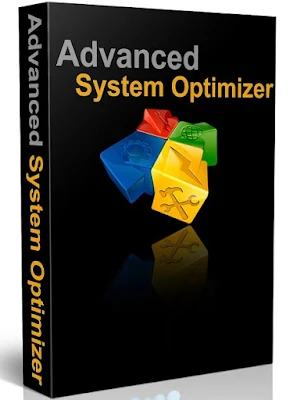
If you are looking for an easy program to use, Advanced System Optimizer is a very good option for you. Only one scan has to be run to find the error of your PC. Its Driver Updater scans all the components of the system and downloads and installs automatic latest drivers.
Apart from this, Advanced System Optimizer has a collection of multi-function tools to protect, update and optimize your PC.
Download: ADVANCED SYSTEM OPTIMIZER
