
Open web page from Windows command line
➤If you do not know what is the command prompt in your PC, you should use the run command, for this to open the Run dialog box, press the Windows logo button with Keyboard and press R
➤Once the Run dialog box is open, type it in CMD.
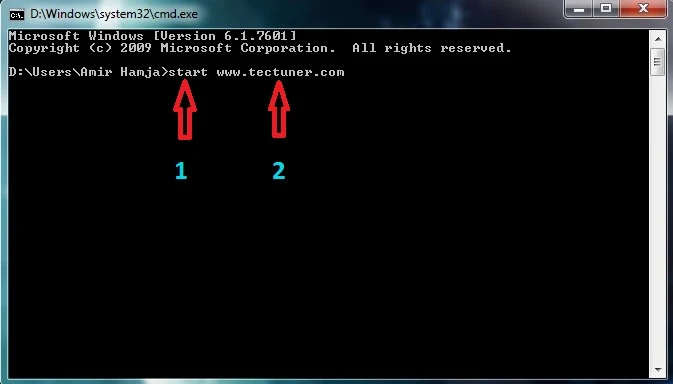
➤Now type start www.tectuner.com and Enter
➤You can type the name of the site after the start ... and not funny!
